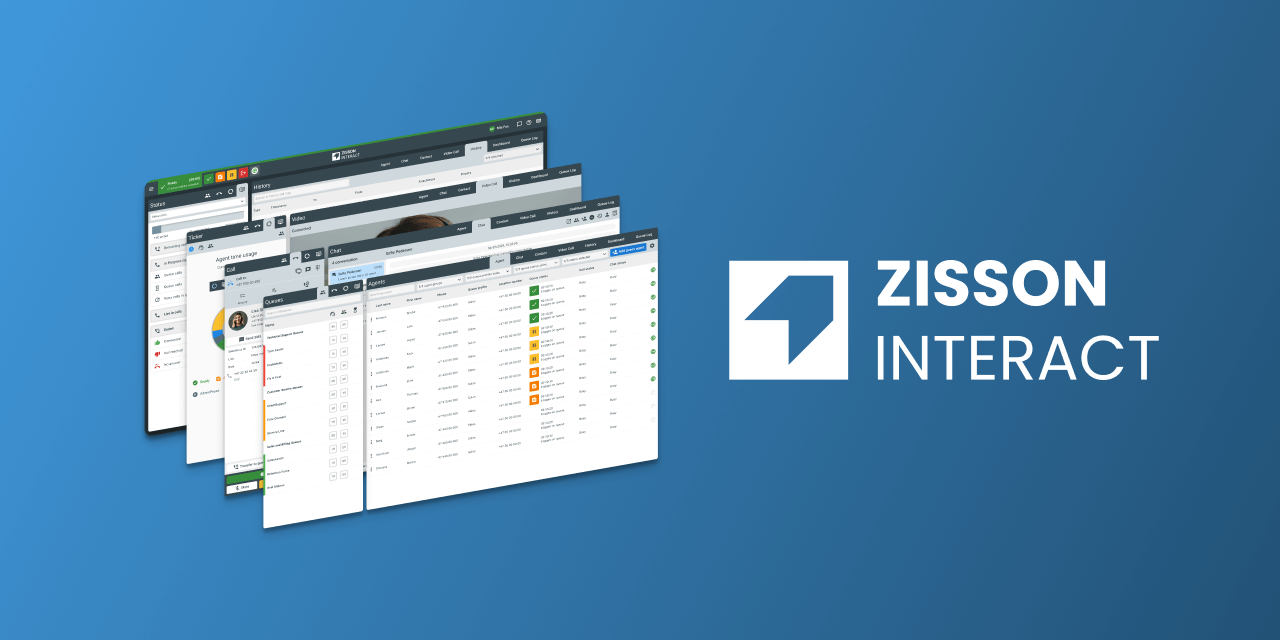Zisson Interact 2025 – Nr. 4
11/06/2025
Functional Updates:
Wallboard – Agent History Widget
Real-Time Session Field Updates in Call Panel
Returning Caller from Outbound
Transfer Number – Keep in Queue
Admin:
Chat – Privatisation
Automation – New Agent Filter
Contact File Import
Service Layout – Session Field Module
API and Integrations:
Agent Status Webhook
External StatDB Talk Time
New Integration with Gamgi/Callity
Tele2 Växel
Microsoft Teams / Azure AD Sync
Functional Updates
Wallboard – Agent History Widget
What is coming:
- Added metrics average wrap-up time to Agent history widget
How it works:
- The widget now displays the average time agents spend in wrap-up after handling inquiries.
- This metric helps supervisors monitor post-interaction workload and identify efficiency trends across teams.
Real-Time Session Field Updates in Call Panel
What is coming:
- Session fields are now updated in real-time on the call panel when values are added or changed during an ongoing call.
How it works:
- If a session field is marked as visual, it will be shown to the agent in the call panel and conversation history.
- Previously, session field values were only populated at the time the call was offered.
- With this update, values are now live-updated during active calls — for example, when updated by:
- Automations
- External systems
- Internal scripts or workflows
- This ensures agents always have access to the latest contextual information during the conversation.
Returning Caller from Outbound Calls
What is coming:
- Smart handling of return calls from customers after a missed outbound attempt.
- The system checks recent activity to identify the agent who last tried to contact the caller.
- If found, it attempts to route the returning call back to that specific agent.
How it works:
- In the IVR flow, a module checks for recent calls from or to the customer.
- If a relevant outbound attempt is found, it tries to connect the caller to the same agent.
- If the agent answers within a defined timeout, the call is transferred directly and shown as a direct call.
- If the agent is busy, unavailable, or does not answer, the call continues in the normal flow.
- The module sets an internal session variable with one of two possible results:
- no_returning_caller
- agent_not_reached
- This logic enables more personalized return handling and improves continuity for the customer.
Transfer Number – Keep in Queue
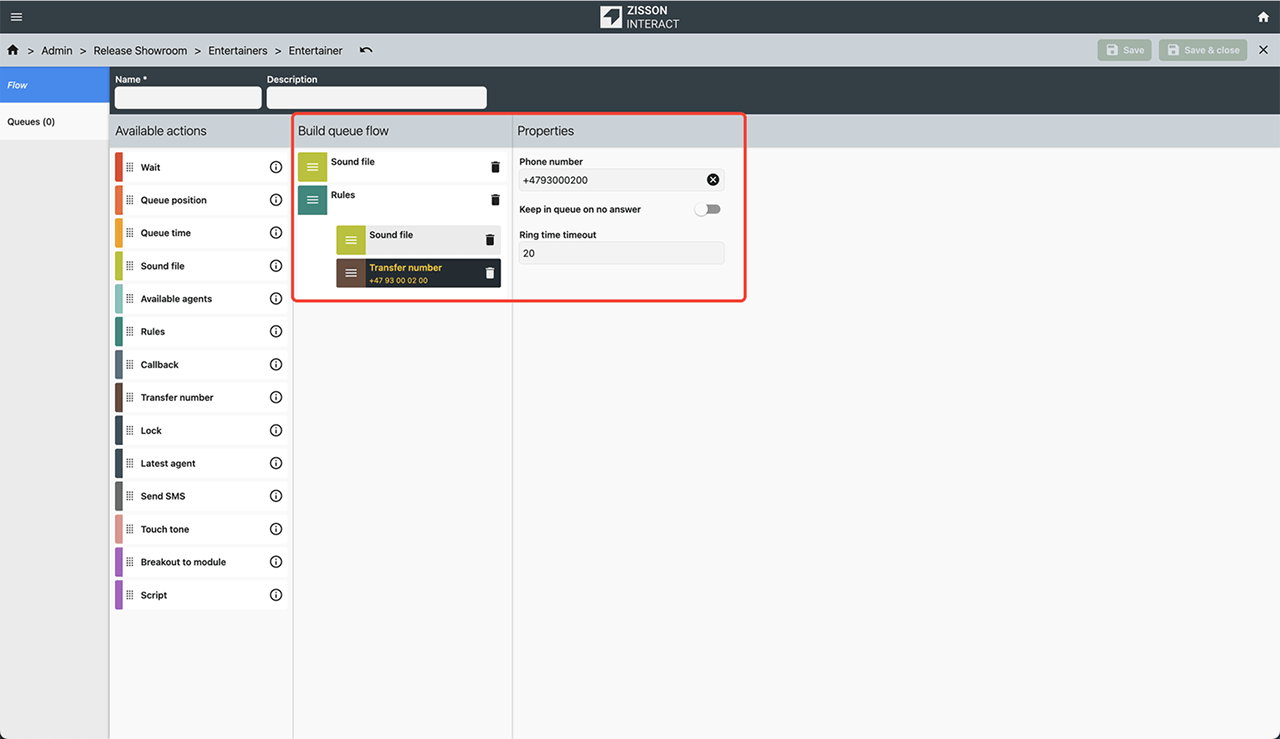
What is coming:
- Overflow Handling Enhancements
- The Transfer module now allows you to keep overflowed calls in queue if the external number is busy, congested, or does not answer.
- You can also use a call limit on an external number. If the number is already handling the maximum number of allowed calls, additional overflow attempts will be treated as busy, and the caller will remain in the queue.
How it works:
- Keep in queue setting – In the Transfer module (within the Entertainter), enable the setting to keep the caller in queue if the external number does not answer. You can also configure an answer timeout.
- Call Limit Configuration – On each external contact or number, you can define a call limit. If that limit is exceeded, the system will treat the number as busy and automatically return the caller to its place in the queue.
Admin
Chat – Privatisation
What is coming:
- Improved support for fully anonymous chat as well as not saving the dialogues once it is ended we now also support masking the customer’s IP-address.
How it works:
- New setting on the entrypoint to prevent saving the customer’s IP-address.
Automation – New Agent Filter
What is coming:
- A new “Agent Involved” filter for automations to target only peer session events involving an agent.
How it works:
- When creating or editing an automation, you can now enable the “Agent Involved” filter.
- This ensures the automation is triggered only when a peer session includes an agent — for example, when an agent answers a conversation.
- Non-agent events (e.g. IVR, bots, external peers) are excluded from the filtered output.
Contact File Import from Multiple Files
What is coming:
- Import of multiple contact files as separate contact lists
- Support for importing several contact files in a single run, with each file treated as a distinct contact list.
How it works:
- File-based import
- The system scans for CSV files placed under ext/contacts/.
- Only files ending in .csv are considered.
- Each uniquely named file is imported as a separate list.
- Source identification
- The file name is used to generate a deterministic DataSourceGuid, ensuring consistency across repeated imports with the same file name.
- This DataSourceGuid is visible in WD (Workforce/Data).
- Compatibility
- Existing source configurations (with DataSourceGuid = null) continue to function as before, unaffected by the new logic.
Service Layout – Session Field Module
What is coming:
- A new feature enables you to set channel variables using values from SessionFields. To improve flow and further utilise script extensions.
How it works:
- A dedicated tab is now available in the ServiceLayout editor for configuring how SessionFields and channel variables sync.
- Path-based access for complex data. Support for accessing nested values in SessionFields using path strings (e.g., customer.address.zip)
API and Integrations
Agent Status Webhook
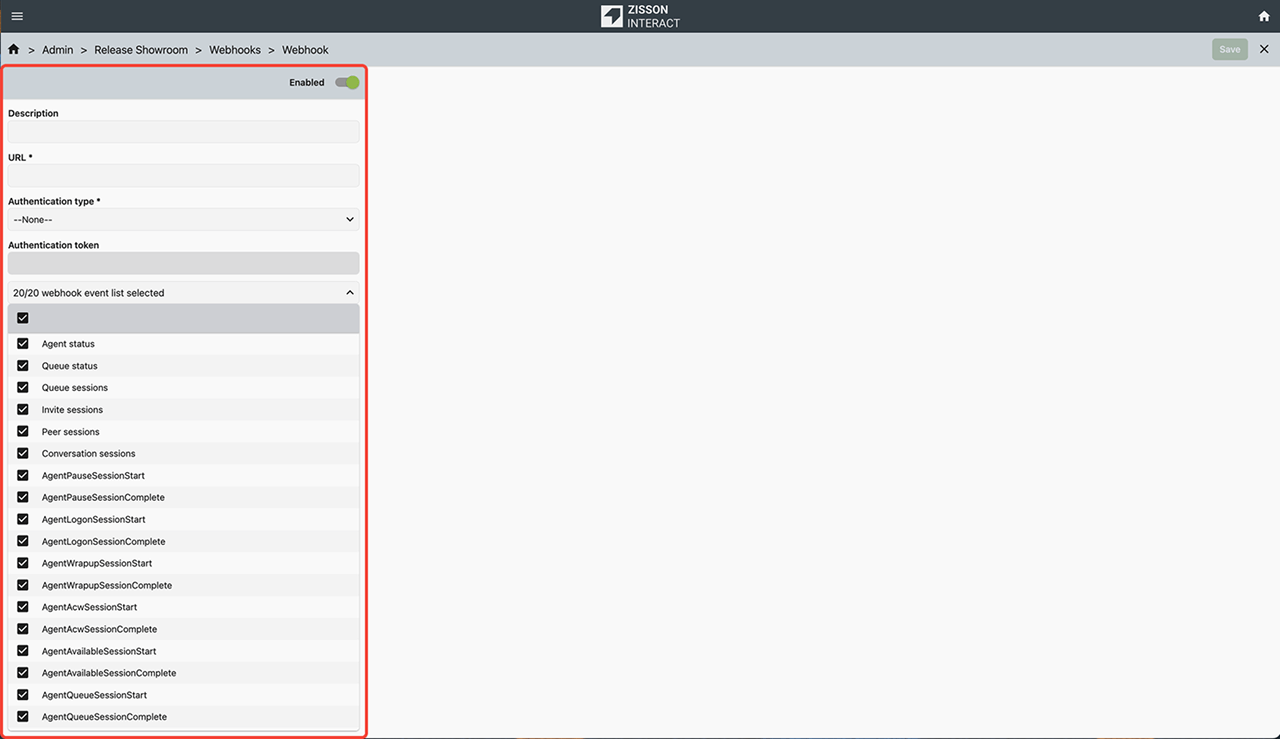
What is coming:
- A new webhook is introduced to send real-time data on:
- Agent status sessions (e.g. pause, available, etc.)
- Queue log-on sessions
- UI log-on sessions
- Enables real-time tracking of agent activity and full visibility into how agents spend their time.
How it works:
- The webhook sends updates whenever an agent:
- Changes status (e.g. goes on pause, becomes available)
- Logs on or off queues
- Starts or ends a UI session
- Each payload includes session metadata, timestamps, and agent identifiers.
- Offers a foundation for accurate time accounting, live dashboards, or agent compliance analysis.
External StatDB Peer Session Talk Time
What is coming:
- Talk time tracking has been added to peer sessions in External Stat DB API.
- Enables more accurate metrics on actual conversation duration between connected peers.
How it works:
- For all peer sessions involving two connected peers, the system now calculates talk time — the duration during which both peers were actively connected.
- This applies to scenarios such as an agent connected with a customer or an external peer.
- If talk_time = 0, it indicates that the peer was not in active conversation with another peer (e.g. call never connected, or dropped before talk phase).
- The field is now available for reporting and session analysis.
New Integration with Gamgi/Callity
What is coming:
- New integration with Callity to enable automated voice transcription and enhanced insights from recorded voice conversations.
- Designed to improve visibility into call content for analysis, training, or compliance purposes.
How it works:
- Set up a recording upload to Cality from your voice platform.
- Once recordings are received, Cality processes and transcribes the audio.
- Transcripts and insights (e.g. sentiment, keywords, categories) become available in the Cality interface.
- Use the insights for quality assurance, agent feedback, or trend analysis.
Tele2 Växel
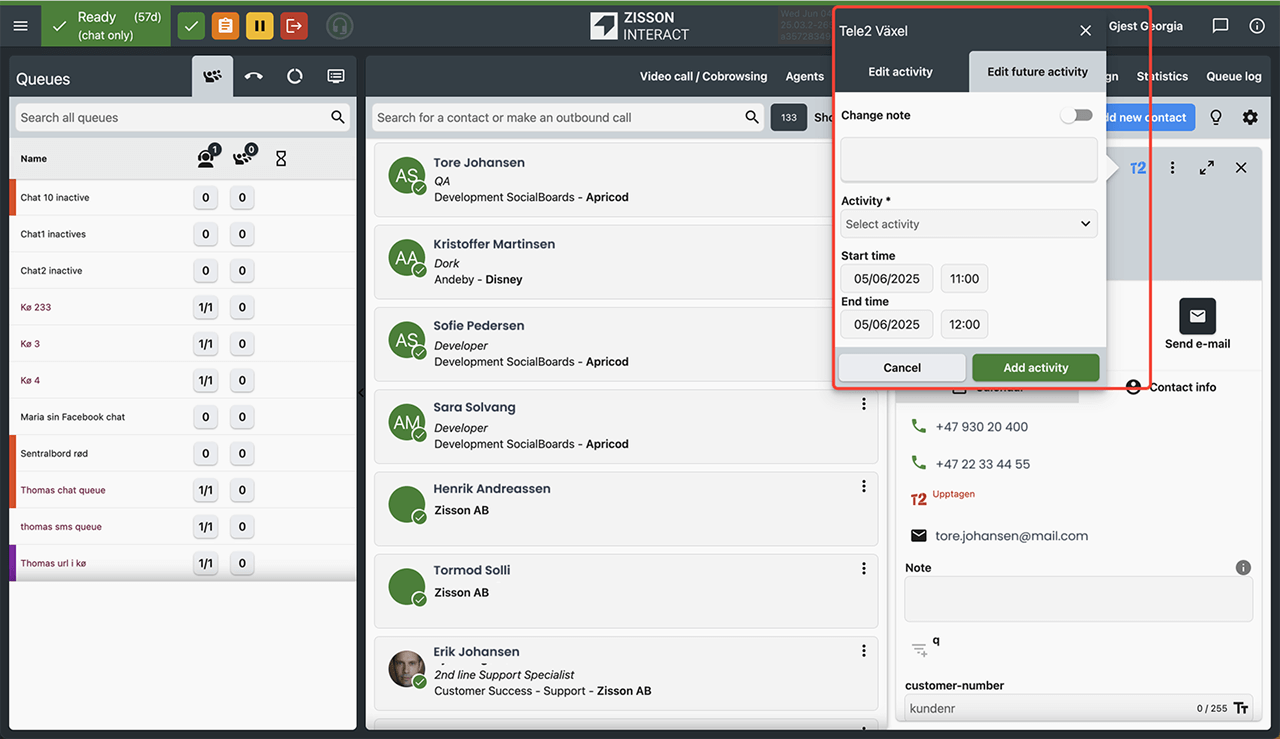
What is coming:
- Calendar and future presence sync from Tele2 PBX to Zisson Interact.
- Support for updating and setting Tele2 presence status and future presence statuses directly from a Zisson Interact contact.
How it works:
- Tele2 activity name and status are now always displayed on Zisson contacts — including when the user is Available.
- The note field from Tele2 is also shown regardless of the user’s status.
- Future presence and synced calendar information appear under the Calendar section in the Zisson contact view.
- You can:
- Set or update presence and notes on a Zisson contact and push them to Tele2.
- Select an end time for the presence status — or leave it open-ended.
- Edit the status and note fields independently of the selected activity.
- Add or modify future presence entries directly via the calendar interface.
- A new gent feature toggle controls whether users can modify presence for T2 contacts. If not enabled, users can only view contact and pressense info.
Microsoft Teams / Azure AD Synchronization
What is coming:
- Full support for synchronizing contacts from multiple O365 / Teams tenants into a single Zisson customer instance.
- Enables centralized management of users across several organizations or divisions using separate Microsoft tenants.
- Includes:
- A new admin UI for configuring and managing multiple tenant integrations.
- Improved import structure to handle and isolate data per tenant.
- Technical enhancements for more stable and manageable multi-tenant syncs.
How it works:
- In the admin UI, you can now add and configure multiple O365/Azure AD integrations, each with its own credentials and sync rules.
- Contacts from each tenant are fetched independently and merged into the Zisson customer environment.
- The system maintains separation by source while allowing unified access in contact search and handling.
- Enhanced backend logic ensures efficient syncing, deduplication, and tenant-level error tracking.