Zisson Socialboards 2025 – Nr. 2
01/07/2025
Show Parent Ticket at the Top of the Ticket View
- What’s coming: Improves clarity by showing the parent ticket first when viewing child tickets.
- How it works: Automatically added for better context.
- How to use: No user action needed.
RegExp Validation for `singleRowText` Fields
- What’s coming: Support for RegExp patterns to validate input fields. This is especially useful when building various types of forms, including external and internal contact forms, surveys, and chat identification forms.
- How it works: The system checks the text against your pattern when the form is submitted.
- How to use: Admins can define patterns in the Fields Library.
Automated Actions for Pending Tickets (new tool)
- What’s coming: Automate status updates for pending tickets to efficiently track and monitor cases awaiting customer response.
- How it works: Time thresholds auto-update status.
- How to use: Navigate to: Settings → General → Ticket Statuses → Move pending tickets to
Screenshot:
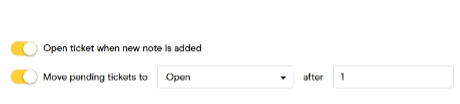
Email Threading Improvement
- What’s coming: Introduces subject-based threading logic, resolving challenges in communication with third-party ticketing systems.
- How it works: Automatically enhances email reply matching by comparing subjects in parallel with the existing logic.
- How to use: No action needed.
Open “Create Ticket” Modal via URL and Pop-Out
- What’s coming: Allows modals to be opened via URL and popped into a new window — useful for customers who want to work with multiple forms in parallel.
- How it works: New icon in the modal allows pop-out.
- How to use: Click “Create New Ticket” → click the pop-out icon.
Screenshot:
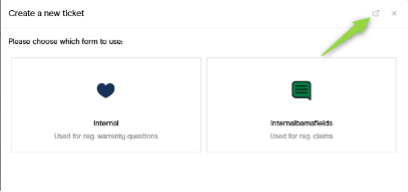
Secure FAQ / Knowledge Base with Login
- What’s coming: Restricted access using user login instead of a password — a secure and convenient solution for storing internal routines and procedures.
- How it works: FAQ is protected behind login.
- How to use: Enabled through FAQ access settings. To grant access, go to the ‘Users’ menu in the admin panel, select the user agent, and check the ‘Access to FAQ’ box.
Replies List Deleted from Customer Card
- What’s coming: Cleans UI by removing the replies list.
- How it works: Global update removes the element.
- How to use: No action needed.
Auto-Assign Ticket to Creator
- What’s coming: Adds a checkbox to self-assign during ticket creation, making it easier to create and manage internal tickets that require continued follow-up.
- How it works: “Assign to me” checkbox in the form.
- How to use: Click ‘Create New Ticket’ → check ‘Assign to me’. Note that this option will apply regardless of community settings and will override them. You can assign the ticket to yourself even if you choose to send and close it.
Enable Tag Selection for Internal Tickets
- What’s coming: Tag modal appears after internal task creation.
- How it works: Modal allows tagging post-submit.
- How to use: Create a task → add a tag when prompted. Note: this feature requires the ‘Force ticket when ticket is closed’ setting to be enabled.
Hide Tickets Assigned to Other Users
- What’s coming: New filter option to hide tickets assigned to others — a handy solution during busy periods. This improvement makes it easy to declutter your personal ticket feed and focus on what matters.
- How it works: Toggle hides non-assigned tickets.
- How to use: In the Ticket Feed, open the dropdown menu and check ‘Hide Tickets Assigned to Other Users’. This setting applies across all view types — including personal filters, specific channel groupings, and more.
Screenshot:

Import Messages into External Chat API Tickets
- What’s coming: Historical messages from bots or external systems can now be added retroactively to tickets created via our external chat API.
- How it works: Accepts ticket ID, message array, timestamps.
- How to use: See full docs: https://developers.socialboards.com
Fix Indexing of Content Inside HTML Tables
- What’s coming: Indexing now covers table content.
- How it works: Table cells are parsed into search index.
- How to use: No action needed.
Change Ticket Status on Internal Comments
- What’s coming: Adds a toggle to automatically reopen tickets when internal notes are added. This reduces dependency on a single user by allowing tickets to be reopened when colleagues or external agents communicate via internal notes.
- How it works: Auto-changes status to Open when setting is active.
- How to use: Go to: Settings → General → Ticket Statuses → Open ticket when a new note is added
