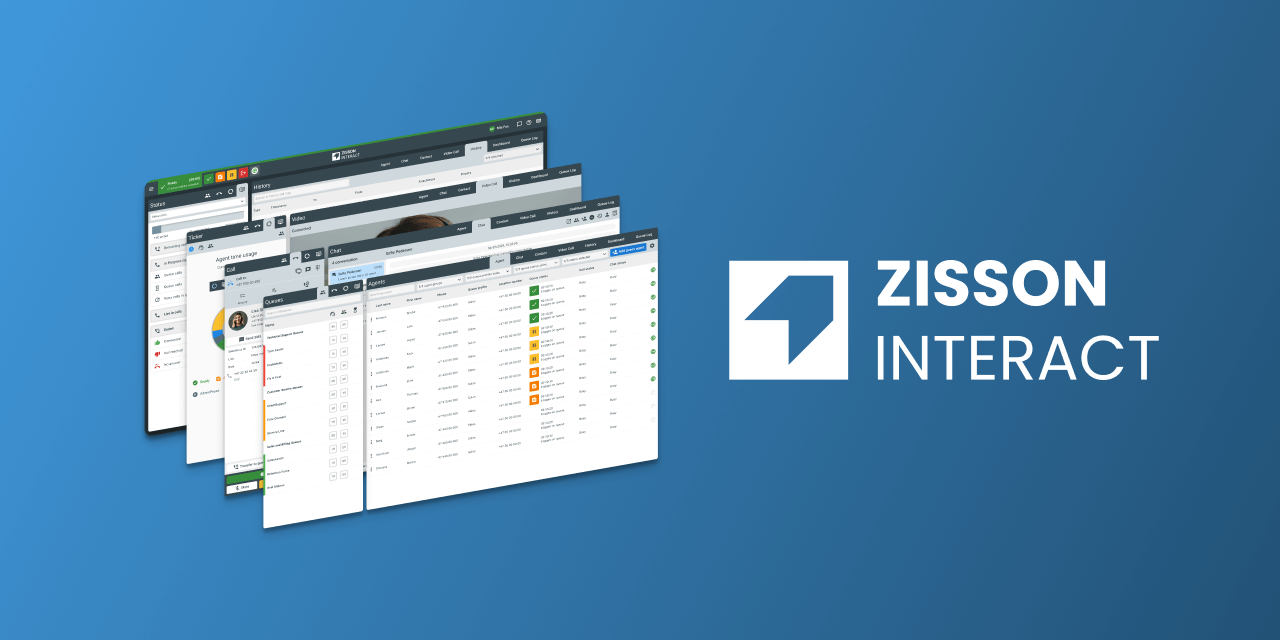Zisson Interact 2025 – Nr. 2
03/04/2025
Tags
History – Extended History Search
Agents:
Assistant lane
Chat – Sound Notifications
Improved Chat Scrolling Experience
Admin:
Updated Admin Layout
New Report – Queue Tag Details
Wallboard 2.0 – Queue History widget
Wallboard 2.0 – Queue Leave reason widget
Automation Rule to Inactive Agents
Service Layout – Session Field Module
Service Layout – SMS Survey Module
Automation Log
Entertainer – Callback Module
API Keys Admin
Session Fields Admin
Audit Log
API and Integrations:
External Agent API
Dialer API
IDkollen BankID
LeadDesk Chatbot
Telenor MBN
Tags

What’s New?
We are introducing a structured tagging system across all communication channels, enhancing how conversations are categorized and analyzed. Agents can now assign predefined tags to conversations, improving organization and searchability. These tags can be used in conversation history to filter and search past interactions, and they provide valuable insights through a detailed tag report.
How It Works
- A new admin page allows administrators to define and manage tags available for agents.
- Tags can be applied to both written and voice conversations.
- Agents can add or remove tags during an active conversation or after it has ended.
- In conversation history, tags can be used as filters to refine search results.
- A tag report provides analytical insights based on tag usage.
Activation & Deployment
- Access to this feature will be controlled through a system setting on customer level and will at start be offered to a few customers at start.
History – Extended History Search

What’s New?
We’ve expanded the historical view to provide greater visibility and flexibility. It now includes conversations beyond just “My Conversations” and introduces new search filters to refine your results. You can view all conversations, or filter by specific criteria such as queue, agent, or tag.
How It Works
- New Filters:
- Filter to view all conversations or only those you are involved in.
- Additional filters for queue, agent, and tags.
- Extended Search Capabilities:
- Search now includes more search fields i.e SessionField values for deeper insights.
- Filters use an AND logic, meaning all set criteria must be met for a conversation to appear (e.g., filtering by both queue, agent and two search words requires matches in all of them).
- Longer History Retention:
- The historical view now supports data retention beyond 3 months, configurable per Zisson customer.
Activation/Deploy:
- Access to this feature will be controlled through a system setting on customer level and will at start be offered to a few customers at start.
- Extended history retention for more than 3 months will be offered as an add-on service.
Changes for Agents:
Assistant lane
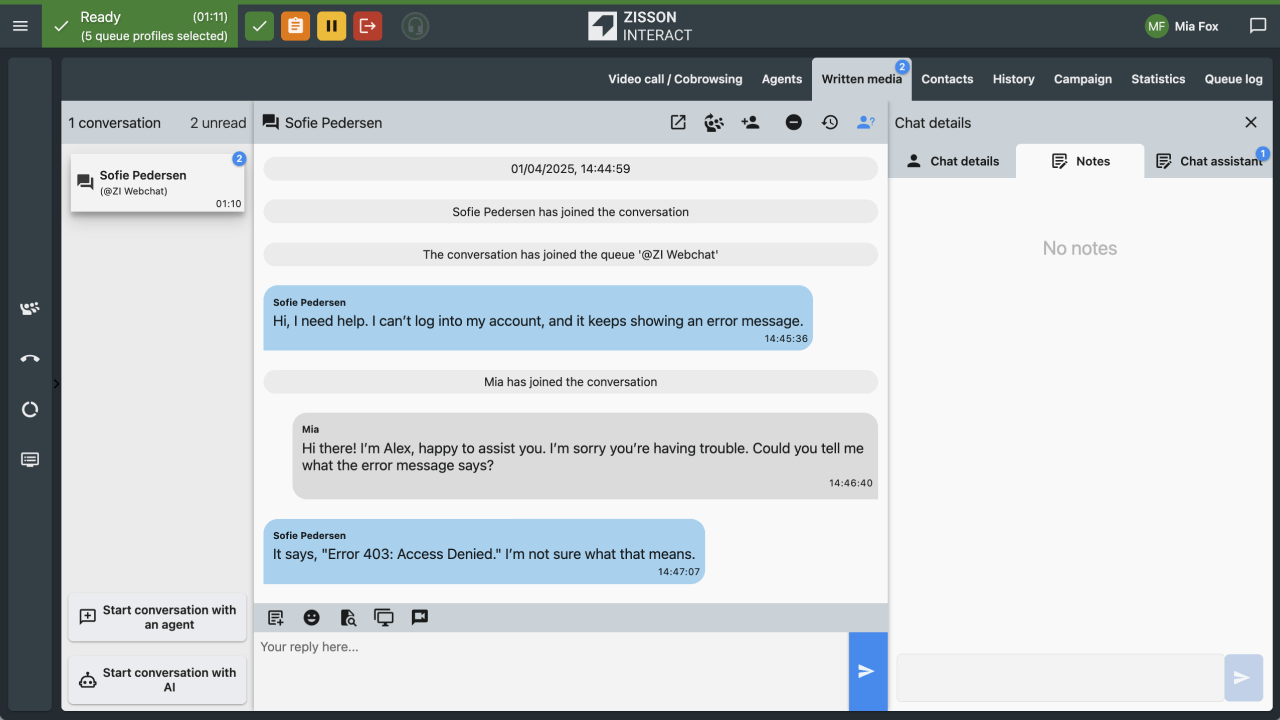
What’s New?
Enhanced notifications ensure agents are more effectively alerted when they have unread messages from an assistant.
How It Works
The notification system has been improved to provide visible alerts when an agent receives a new message from an assistant but has not yet read it.
Chat – Sound Notifications
What’s New?
Agents can now enable sound notifications for new incoming written conversations and receive alerts for all new messages from customers in an ongoing chat.
How It Works
New user settings allow agents to activate:
- Sound alerts for new incoming written conversations.
- Notifications for every new customer message in an active chat session.
- Notification volume slider.
Improved Chat Scrolling Experience
How it works
With this update, the chat view will no longer force-scroll to the latest message when a customer starts typing it waits till the messge is sent. Allowing agents to maintain their scroll position and review past communication more easily.
Changes for Admins:
Updated Admin Layout

What’s New?
A redesigned admin layout for better navigation and a clearer overview of administrative features.
How It Works
The UI has been updated with categorized sections, grouping related features together to make it easier to find and manage settings efficiently.
New Report – Queue Tag Details
What’s New?
A new report Queue Tag Details which is designed to provide insights into the categorization of incoming conversations.
By applying tags to conversation, one can analyze inquiry distribution, trends, and agent performance based on predefined labels.
How It Works
The new report is available in the Zisson report admin and can be added to new or existing workbooks.
Wallboard 2.0 – Queue History widget
What’s New?
New metric for counting number of Offered inbound conversations this comes as a complement to the metric Offered, Offered Callback, to make it easier to follow the value most relevant. I.e. to keep track of all incoming calls
How it works
For all users of the advanced wallboard, they will see a new value to choose from in the queue history widget.
Wallboard 2.0 – Queue Leave reason widget
Queue History Widget
What’s New?
New metric for counting number of Arrived (in queue) conversations of type inbound and callback. This comes as a complement to the metric arrived in queue for those who like to split between inbound calls and queued callback attempts.
How it works
For all users of the advanced wallboard, they will see the two new values to choose from in the Queue leave reason widget.
- Arrived Inbound (queued conversation exclusive callback)
- Arrived Callback (queued conversation of type callback)
Automation Rule to Inactive Agents
What’s New?
Full logic for setting timer to automate inactivity setting for agents per customer.
How It Works
Controlled via a system setting per Zisson customer. When an agent is set inactive an administrator needs to re-activate the agent before it is allowed to log-in.
Service Layout – Session Field Module
What’s New?
The Session Fields module in the IVR flow now supports two-way synchronization. This means you can now:
- Set a channel variable based on a session field.
- Set a session field based on a channel variable.
How It Works
New configuration options are available for all customers in Wave Design and Service Layout, making it easier to pass data between IVR flows and backend systems dynamically.
Service Layout – SMS Survey Module
What’s New?
The SMS survey module has been updated to prevent the use of invalid or non-working SMS numbers, ensuring reliability and successful message delivery.
Automation Log
What’s New?
A new log feature has been introduced for monitoring automation execution.
How It Works
In the automation admin users can now see the last time an automation was executed. By opening the audit log, you’ll find a detailed history of recent automation runs, including when each was triggered, the status of filters, and the outcome of the actions performed.
Entertainer – Callback Module
What’s New?
It is now possible to require callers to manually enter a callback number before requesting a callback.
How It Work
A new setting in the callback module within Entertainer allows administrators to enforce this requirement, ensuring accurate callback numbers and reducing errors.
API Keys Admin
What’s New?
API keys will no longer have pre-set default features, allowing for more controlled and customizable access to API data.
Session Fields Admin
What’s New?
System fields are now highlighted, and their field type can no longer be changed to prevent unintended modifications.
How It Works
- System fields are visually distinguished in the admin interface.
- The field type for these system-defined fields is now locked.
Audit Log
What’s New?
The audit log now includes IP addresses and User Agent details, providing extended visibility into user actions for improved tracking and security.
API and Integrations:
External Agent API
What’s New?
Click2Call added option to set outgoing caller id directly via the API.
How It Works
Outgoing caller IDs can now be set via the API using valid phone number.
This includes:
- All location numbers (both within and outside the number plan)
- All service numbers (set up as incoming number in the IVR flows)
- All service number aliases
This update ensures more flexibility using the click 2 call API.
Dialer API
What’s New?
Updated Swagger descriptions for Dialer API endpoints.
IDkollen BankID
What’s New?
We’ve updated our BankID integration via IDkollen to support the latest identification requirements in the IVR flow. This enhancement ensures continued compliance and a smoother identification experience for callers.
How It Works
- Callers can identify themselves using a Swedish BankID while navigating the IVR or while waiting in the queue.
- Once identified, the result is presented to the agent when the inquiry is delivered, enabling faster and more secure handling.
- To enable this, an API account with IDkollen is required.
- The service can be offered to customers using an IVR module or an entertainer module in the queue.
- The agent view is configured to display the BankID session result as a field.
LeadDesk Chatbot
What’s New?
Zisson now offers an integration with LeadDesk chat bot, enabling businesses to deploy a virtual agent (chatbot) as the first point of interaction within a Zisson chat entry point.
How It Works
With this integration, the chatbot greets users and can efficiently handle inquiries. If needed, it can escalate conversations by handing them over to a live agent queue for personalized support.
The integration, along with the ZI widget, supports a range of interactive features, including:
- Text – Display text responses
- Images – Show images hosted on external file servers or linked via URLs.
- Videos – Support for multiple platforms, including YouTube, Vimeo, Wistia, and Microsoft Stream.
- Interactive Buttons – Provide different action types such as triggering events, opening URLs, transferring to an agent, use them as control-flow buttons.
- Seamless Handover – Transfer conversations from the chatbot to live agents when necessary, including full chat history.
Telenor MBN
What’s New?
We have now made improvements to our TelenorMBN and contact status sync to make the status updates smoother and to allow for using busy pause features for agents using external mobile phones and prevention of multiple GSM events. The agent status sync is also updated with better contact status using internal virtual numberless phones.
How It Works
Telenor MBN is a mobile-centric solution provided by Telenor. The Zisson integration with Telenor MBN enables key functionalities such as contact import, presence status, line statistics updates, and calendar synchronization—supporting a more dynamic and connected customer experience.
Core Features
- Contact Import – Automatically imports contact information from the Telenor Catalog API into Zisson Contacts.
- Line Status – Updates Zisson with real-time line status for devices connected to Telenor MBN account, including agent locations and contacts.
- Presence Status – Synchronizes presence info and availability status from Telenor MBN, keeping Zisson Contacts up to date with real-time presence info.
- Calendar Sync – Imports and synchronizes calendar information from Telenor MBN, enhancing contact availability insights in Zisson.