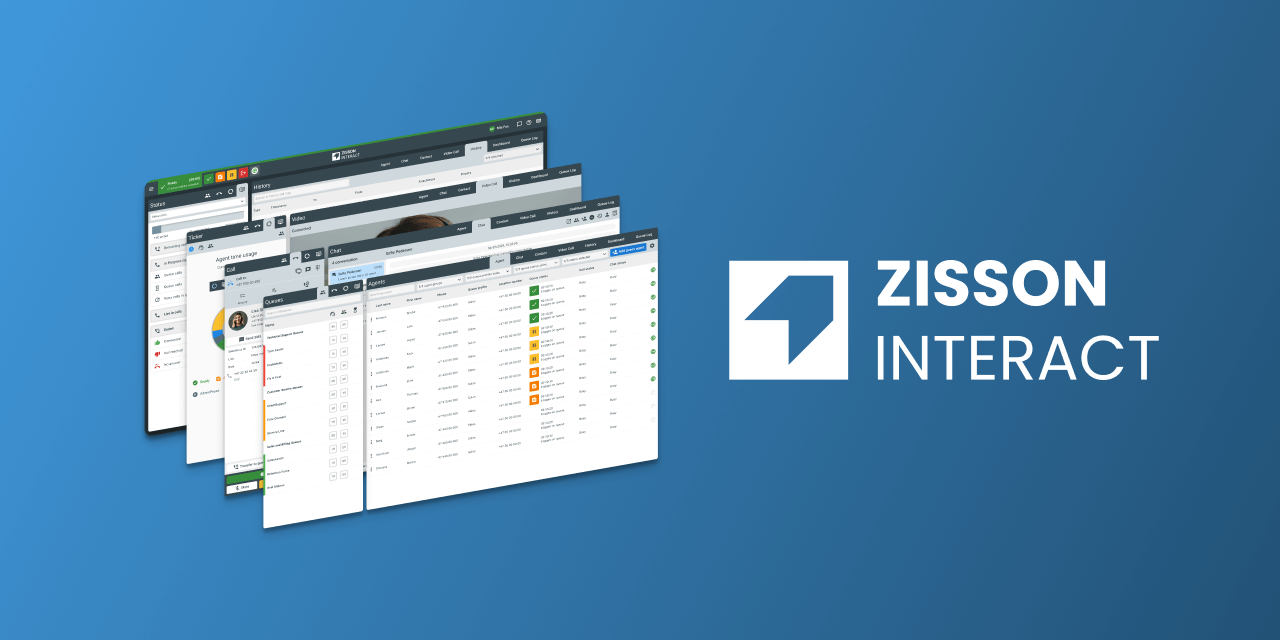Zisson Interact 2025 – Nr. 6
20/10/2025
Functional Updates:
Access Rights – Business Units and Roles
Wallboard – Pause Visibility in Agent Live View
AI Transcriber (Early Release)
AI Insights – Live Summary (Early Release)
Line Status for Internal SIP Devices
Recording Improvement
UX Improvements
SMS – Updated History View
Admin:
New IVR App – Book Callback
New IVR App – Queue Backdoor
Chat Widget – Domain Control
API and Integrations:
Tele2 Växel Improvements
New Features
Access Rights – Business Units and Roles
What’s Coming
We’re introducing Business Units (BUs) and Access Roles to give organizations more precise control over what agents and teams can view in the platform’s agent view.
This enhancement improves data security, organizational clarity, and operational efficiency by ensuring that:
- Agents only see what’s relevant to their team or business unit.
- Team leads and supervisors gain clear oversight of their areas without unnecessary clutter.
- Central IT and administrators retain full visibility and governance across all units.
By aligning access with your organizational structure, this update supports scalable growth, simplified onboarding, and compliance with internal policies—especially valuable for larger or multi-departmental organizations.
How it Works
Business Units (BU)
- New grouping concept for agents, agent groups, queues, queue groups, and service numbers.
- Each agent group, queue group, and service number belongs to exactly one BU, ensuring a clear, non-overlapping structure.
Queue Groups
- A new entity type designed to better organize queues.
- Each queue must belong to a single queue group, which in turn is associated with a specific BU.
Access Roles
- Define which BU(s) and their entities a user can see.
- Agent groups can be linked to one or more roles, allowing flexible access configurations.
- Agents inherit access from their group(s) but can also have individual role assignments for finer control.
Changes to Agent View
- Queue panel: Users will only be able to view and select queues that their assigned roles give them access to.
- Agent monitor: Visibility is restricted to agents and agent groups within the user’s access scope.
- History & queue log: Users will see only the conversations or conversation parts related to queues, service numbers, or agents they have access to.
Wallboard – Pause Visibility in Agent Live View
What’s Coming
Agents in pause will now display the pause type (e.g. Lunch, Meeting, Break, Admin Work) in their status column.
This enhancement gives team leaders and supervisors a clearer, real-time overview of why agents are unavailable, enabling better staff management, resource allocation, and operational planning.
How it Works
- When an agent activates pause, the selected pause type is displayed in the wallboard UI instead of a generic “Paused” label.
- Pause types can include:
- Break types such as Lunch, Meeting, or Short Break.
- Admin Work, for example when agents are handling office tasks like processing invoices or internal follow-ups.
- This allows supervisors to distinguish between different pause reasons at a glance, making it easier to plan staffing levels and respond quickly to operational needs.
AI Transcriber (Early Release)
What’s Coming
We’re introducing a new live transcription service for calls, configurable in the admin interface.
This feature brings real-time conversation insights to agents during live interactions and unlocks powerful historical analysis for supervisors and teams after the conversation.
The transcription service supports multiple providers, allowing flexibility to choose the best fit for your organization. It’s designed to enhance agent performance, quality assurance, and customer insight—all in one place.
How it Works
Admin Setup
- Add a transcriber service and select the preferred provider/connector.
- Configure usage for outbound and/or direct inbound calls.
- Choose which queues to transcribe.
During Calls
- The system connects to ongoing conversations in real time.
- Agents can see live transcriptions directly in their interface, supporting better understanding and response during calls.
After Calls
- Transcriptions are stored in the history view for all transcribed conversations.
- They can be used alongside recordings for fast, efficient manual review by agents or team leaders.
Access Control & Data Management
- Access is controlled through features and queue permissions.
- Download and delete options are available where permitted.
- Data retention is configurable between 0 and 24 months, aligning with the existing retention settings for recordings.
Availability
This feature will be offered as an add-on service, initially in early release for selected customers, later for all.
AI Insights – Live Summary (Early Release)
What’s Coming
We’re introducing a new AI Insights service that automatically generates structured conversation summaries for both voice and chat interactions.
Summaries are created in real time during transfers and after conversations end, ensuring that key information is captured accurately, shared seamlessly, and available instantly for agents, supervisors, and downstream workflows.
This reduces manual note-taking, speeds up handovers, and improves overall conversation quality and follow-up efficiency.
How it Works
Admin Setup
- Configure AI sources, logic, scope, and output in a new AI Insights settings page.
- The scope can be set per queue, allowing flexible and targeted deployment.
During & After Conversations
- AI-generated summaries are created in real time when a new peer joins the conversation (e.g., during a transfer).
- A final summary is generated automatically once the conversation ends.
- Summaries are attached to the conversation details, making them available to both agents and supervisors.
Notes Integration
- A dedicated AI Summary section is added to the conversation note outline.
History Log
- The history overview indicates when an AI Summary/Notes is available for a conversation.
Line Status for Internal SIP Devices
What’s Coming
We’re introducing line status visibility for standalone internal SIP devices—not linked to a logged-in agent.
How it Works
- The system tracks activity on internal phones even when no agent is logged in.
- Contact overviews show if a phone is ringing, busy, or available.
- Extension details provide status per device.
- Applies to internal SIP phones registered in the PBX.
Recording Improvement
What’s Coming
A new system feature — StartRecordingOnConsultationToAnAgent — adds recording support for consultation calls, ensuring that both the original call and the consultation segment are fully captured.
How it Works
- Starts a new recording as soon as the consulted agent answers the call.
- The first recording captures the original conversation between customer and first agent.
- A second recording captures the consultation leg with the consulted agent.
- Both recordings ensure complete coverage for QA and supervisors.
UX Improvements
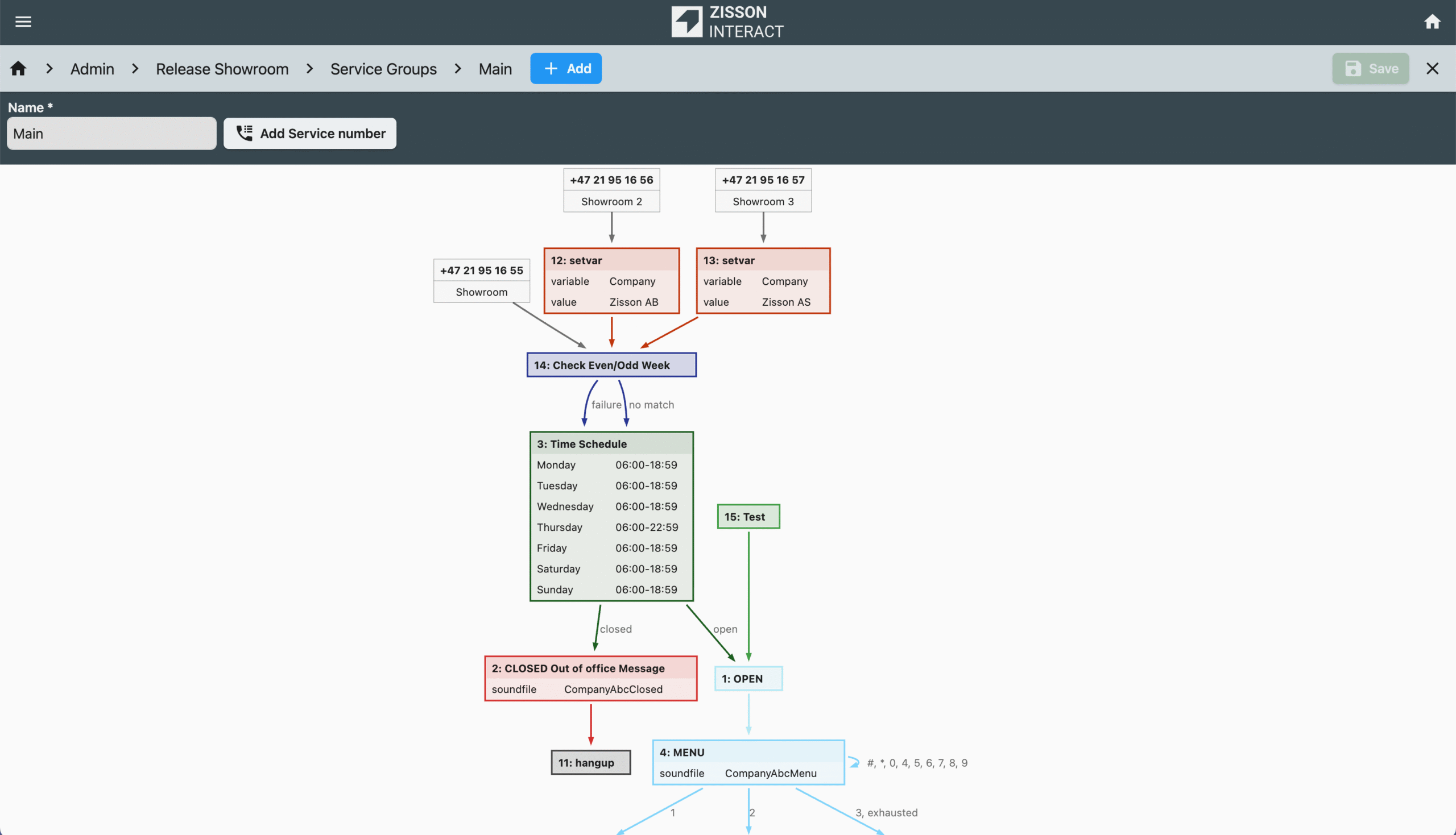
What’s Coming
We’ve made small but impactful UX enhancements for a smoother and more intuitive experience.
Service Layout
- New color scheme with better contrast and modernized visuals.
Contacts Tab Memory
- Remembers last selected contact instead of resetting to search view.
OS Notifications with Contact Info
- Incoming call notifications include caller information on supported OS.
SMS – Updated History View
What’s Coming
The history panel for written media conversations now includes SMS history, giving agents a complete overview.
How it Works
- Uses the SMS number to populate history for written interactions.
- Displays history across voice, SMS, chat, and email.
- Provides unified customer interaction visibility.
Admin
New IVR App – Book Callback
What’s Coming
We’re adding a new IVR app that allows callers to book a callback early in the IVR flow—before they enter the queue.
How it Works
- Configured directly in IVR flows.
- Callback placed on a selected queue.
- Optional delay before queuing.
- Uses callback rules of the queue (retry attempts, caller ID, allowed IDs).
New IVR App – Queue Backdoor
What’s Coming
A configurable IVR app allowing users to log on or log off queues by phone—replacing custom legacy solutions.
How it Works
- Available as an IVR App node in Flow Builder.
- Authentication handled in IVR flow (PIN, captcha, ID checks).
- Supports:
- Guest LogOn – Log on as guest to one queue.
- Agent LogOn – Log on with profile and verification.
- Supports all existing standard backdoor logic.
Chat Widget – Domain Control
What’s Coming
We’re introducing a new domain control setting that prevents chat widgets from being embedded on unauthorized domains.
How it Works
- Entrypoint option defines which domains are allowed.
- If embedded elsewhere, the widget is blocked automatically.
API and Integrations
Tele2 Växel Improvements
What’s Coming
Enhancements to the Tele2 Contact Import improve handling of custom fields, fixed number line status, and sync reliability.
How it Works
- Custom field handling: Supports field removal from source.
- Line status for fixed numbers: Added visibility for multi-extension contacts.
- Sync reliability: Timeout issues resolved for stable imports.